I sent a note off to support. They responded saying that the new avatar is loaded.
I am seeing the new one:
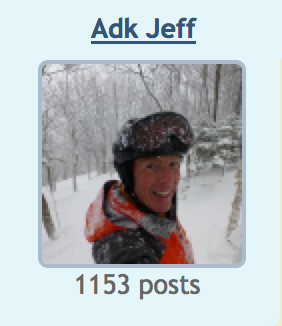
(Um... I am sincerely HOPING this one was taken in NY!)
I'd try quitting your browser, maybe even shutting down your machine.
Sometimes it helps when the gerbils get a chance to rest.
"You just need to go at that shit wide open, hang on, and own it." —Camp